plt.figure( figsize= (12, 5) )
plt.subplot(1, 2, 1)
plt.title("speed his. bins 3")
plt.xlabel("Speed")
plt.ylabel("# of Characters")
my_bins = np.arange(5,163,3)
plt.hist(data=df, x="speed", rwidth=0.8, bins=my_bins)
plt.subplot(1, 2, 2)
plt.title("speed his. bins 10")
plt.xlabel("Speed")
plt.ylabel("# of Characters")
my_bins = np.arange(5, 170, 10)
plt.hist(data=df, x="speed", rwidth=0.8, bins=my_bins)
plt.show()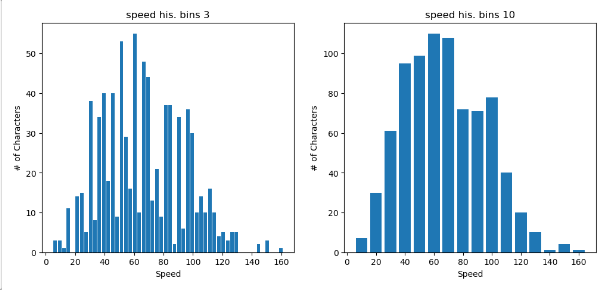
히스토그램 차트이기 때문에 차트 그리는건 plt.hist()로 동일하다. 다른 점으로는
plt.figure(figsize=(12,5))
-> 전체 영역의 가로, 세로 비율
plt.subplot(1, 2, 1)
-> 전체 영역을 1행 2열로 나눌 때 첫번째에 오게 된다는 뜻이다.



